- Save 10% Off Sitewide | Use Code: WEDDING2024 See details
Can Coolers Artwork Tips
ONE COLOR IMPRINTS - Screen Printed
FORMATS
Preferred
- AI, EPS, PDF, SVG (Vector format)
Acceptable
- PSD, PNG, JPG (Raster format)
- These formats sometimes do not work, may take extra time for proofing and/or may incur additional charges.
Not Recommended
- Word, Excel, Powerpoint, scanned images
RECOMMENDATIONS
- Design your artwork in our Artwork Template gallery in the Product Details section for each item, or email [email protected] with the item number to request a template.
- Minimum 12 pt. font; minimum 18 pt. if reversing from a background
- Squares and rectangles can appear “bowed” when printed.
- Circles can appear like “ovals” when printed.
- Large solid blocks of ink are not recommended because details within the blocks can fill in, the ink can crease if folded or during shipping, and the ink can appear thicker than the rest of the imprint.
- Long lines of text at the bottom of the imprint area can appear wavy and do not always print well on Indestructible Can Coolers.
- Minimum line thickness is 2 pt. (Can be checked in Adobe Illustrator, InDesign or other programs)
TIPS
- Review our Low Contrast Color chart to see a complete list of product/imprint color combinations that are not recommended. The Low Contrast Color chart is highlighted and can be found in Step 3 (Choose An Imprint Color) in the ordering process.
- Scratched fonts do not work well for printing on can coolers. Details often aren't defined when printed.
- Textured Font Unfit for Printing

- Ink can “puff up” when printed, causing thin lines to drop off. Thin/small text graphics that are reversed out can be lost. Increase the stroke on text being reversed out of a background and any thin lines or text.
-
Original
 Recommended
Recommended
- Fixed: Spacing increased in names, stroke added to tree branches, birds increased in size and stroke increased around birds. Stroke also was added to the date and the “&” symbol.
PRINTING PROCESS
- Screen printing is used for 1-color imprints on can coolers. The process burns the selected image into a screen that is then positioned on top of each can cooler as the ink is pushed through. The ink is then transferred onto the can coolers in the shape of the image.
FULL COLOR IMPRINTS - Dye Sublimated
FORMATS
Preferred
- AI, EPS, PDF, SVG (Vector format)
Acceptable
- PSD, PNG, JPG (Raster format)
- These formats sometimes do not work, may take extra time for proofing and/or may incur additional charges.
Not Recommended
- Word, Excel, Powerpoint, scanned images
RECOMMENDATIONS
- Design your artwork in our Artwork Template gallery in the Product Details section for each item, or email [email protected] with the item number to request a specific template.
- Minimum 14 pt. font; minimum 18 pt. if reversing from a background.
- Have your fonts converted to Outlines in Adobe Illustrator or embedded in the image.
- Minimum line thickness is 2 pt. (Can be checked in Adobe Illustrator, InDesign or other programs)
- White on black is problematic; the black spreads and can cause white print to “disappear” on the black. Add extra stroke to white artwork to increase the size within the imprint area.
- Square or rectangular artwork can appear off-center. A certain degree of off-centered printing is normal. We recommend eliminating squares or rectangles, if possible.
- Some can coolers are printed flat and then sewn together on both sides. Artwork will not line up properly if it flows from one side to the next.
- Thin text tends to be less define in black surroundings. We recommend a stroke be added.
Proofed
Printed
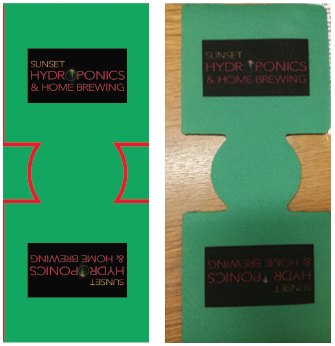
TIPS
- Photographs tend to appear fuzzy/muted due to the nature of the dye sublimated printing process on cloth material.
- “Scratched” text/artwork does not print well. Fine details fill in and the scratched effect is lost.
PRINTING PROCESS
- Dye sublimation is used for full color imprints on can coolers. This process involves printing an image onto transfer paper and sublimating or dyeing it permanently into the can cooler material.

